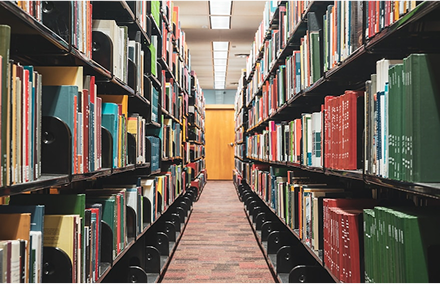Dear Lafayette Families –
Here we are…in the last week of January already! Happy Lunar New Year to everyone as well! I’m finishing up a bout with COVID and have been missing the daily hum of the building!
Reminder – No School Wednesday January 25th. This is the end of Term 2 and a DCPS-mandated Professional Development day for our staff.
Winter Concert
I want to take a moment to say THANK YOU and BRAVA to Ms. Gemar, Mr. Brockman, and all 120+ of our young musicians. The Winter concert last Thursday evening was BEYOND everyone’s wildest dreams. Kudos to all of you for your dedication, hard work, and joy that was behind an incredible evening with the brand new band, the choirs, and the show choir!!!!
LSAT Meeting – Budget Season
Please join the LSAT and I for our annual budget engagement session via Teams Wednesday, 1/25 at 7 pm. We will review the budget process and timeline for DCPS and ask for your input as a stakeholder on how we prioritize budget expenditures.
Microsoft Teams meeting
Join on your computer, mobile app or room device
Click here to join the meeting
Meeting ID: 262 752 304 316
Passcode: bGpGWE
Download Teams | Join on the web
Or call in (audio only)
+1 202-539-1291,,591267479# United States, Washington DC
Phone Conference ID: 591 267 479#
Find a local number | Reset PIN
Smart Watches
We are finding that more and more students (and in younger grades) are sporting a wide variety of SmartWatches. While there are real benefits to these watches for parents, they can be incredibly distracting in the classroom. Recently I watched two boys google “Who’s the richest man in the world” in 3rd grade. Because some of these watches use cellular data, it also means that the world wide web is wide open to their searches. I’ve also become increasingly amazed at the number of parents calling their children during the school day!
Beginning Thursday, 1/27 – All Smartwatches must be turned off and kept in backpacks once the student is at school. Once they have left the building for dismissal, students are free to turn them on and use them as you have decided as a family. If a SmartWatch is seen, teachers will direct students to turn it off and place it in their backpack. If there is a second infraction, the Smartwatch will be held in the main office for the parent to pick up at their convenience.
Want to learn more about how to successfully manage technology and your growing child(ren)?? Check out this parent talk hosted by the HSA recently. There are some really great tips and guidance: https://lafayette.dev.cavendoclient.com//smartphones-and-social-media-presentation/
Save the Dates!
- 1/25 – No School for Students
- 1/28 – Lafayette at Georgetown Women’s basketball
- 2/1 – Deal Middle School Feeder Chat for all 5th grade families @ 6:30pm (Teams Link: bit.ly/FSCLAFAYETTE)
- 2/8 – 1st Annual Pride Family Game Night
- 2/9 – Ruby Bridges Movie Discussion for Caregivers, 7:30 pm – 9:00 pm
- Location TBD
- Watch the movie with your children in your own home or partner with friends to watch together either live or via an Amazon Watch Party. See below for info on how to stream the movie and suggested questions to facilitate discussion with your children.
- Come together to discuss that experience as caregivers on 2/9
- Please RSVP by Thursday, February 2 to katherine.ruth.holloway@gmail.com.
- See website for discussion questions to use with your family
Let’s finish January strong….and welcome February with love and joy to counteract the 28 days of gray.
– Dr. B